We’re here to show you how to cancel Spotify. They say the show must go on, but sometimes the music has to stop, or more precisely, we must stop paying for it. With so many different services to pay for, and other products (mainly Lego sets for me) waging war on our wallets, sometimes we just have to pause or cancel a couple of things to save the pennies for where they matter most.
So, our guide is here to tell you everything you need to know, so you can get out of there and save money… or just join Apple Music? It’s up to you, really. For even more great app articles, be sure to check out our guides covering how to delete Spotify accounts, how to delete Twitter accounts, how to delete an Instagram account, how to delete Reddit accounts, and how to delete apps on iPhone.
Let’s dive into our guide on how to cancel Spotify.
How to cancel Spotify
Cancelling your Spotify account is simple as long as you know where to look. Most companies want to keep you subscribed, so you have to jump through a couple of hoops to actually get out. If you want to know how to cancel Spotify, then follow these instructions:
- Head to spotify.com/account and log into your account
- Under the tab ‘your plan’ click on ‘change plan’
- Scroll down to where it says ‘cancel spotify’
- Click on ‘cancel premium’
- You have cancelled Spotify, with your account remaining active until your next billing date
How to cancel Spotify Premium through the app
If you have downloaded Spotify through the App Store and don’t have access to another device, you can still cancel Spotify premium by following these steps:
- Open up the Spotify app
- Click on settings
- Click on account
- Click on your Premium subscription tab
- From there, open the Spotify webpage and follow the above instructions
If this doesn’t work head into your phone settings, tap on your profile, and find your subscriptions. From there, find the Spotify subscription and click on cancel subscription.
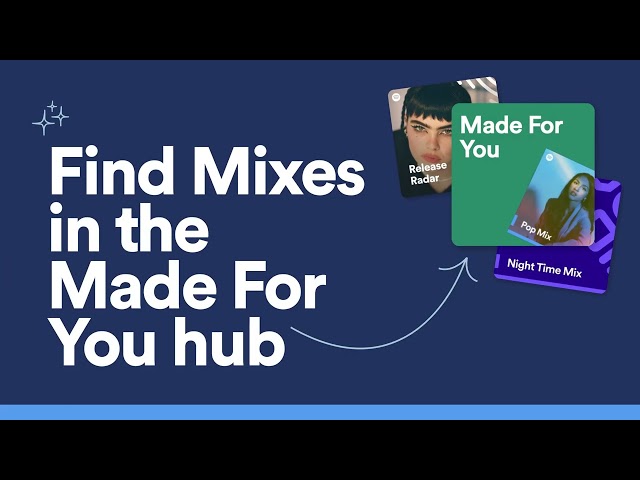
That’s it, folks. It really is that simple. As long as you can remember your password, then you should be able to cancel your Spotify account with ease. For even more great guides, be sure to check out our articles covering the best mobile games of 2023, and the best mobile casual games.












