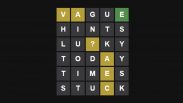Roblox real-time animation support is finally live, meaning you can use your phone’s camera to make in-game expressions with your own, real-life face. This comes alongside new animations and emotes for all the heads in Roblox games.
“These heads will be like the one you currently have – just with expression and animation”, writes Roblox staff member SergeantBlocky. “This update will go through to the end of the year with the intent that every head has the ability to animate. This process is automatic, and no further action is required. By the end of the month, heads will be updated for the majority of active users.”
As for the camera capabilities for real-time animation, this is only available to users over the age of 13 who have their camera enabled in Roblox. You can check if a certain head supports these new animation features by looking for the winky face icon overlaid on it – you can find out more here.
For developers, there’s a guide to implementing the new animated heads over on the Roblox forums. With RDC 2023 just around the corner, it’s a nice time to get your head around the new Roblox dev tools, for sure.

How do I enable Roblox real-time animation?
You can enable real-time avatar animation on Roblox by going to the Privacy settings menu and toggling the microphone and camera options. As we mentioned earlier, you’ll need to verify that you’re over 13 years old to use this cool new feature.
For more beyond Roblox real-time animation, check out our Roblox promo codes and Roblox game codes. We’ve also got Coin Master free spins if you want to head into the pig’s domain…